How to request a OneSource delegate for for employee Travel Authorizations (TA), Travel Reimbursements and Non-Travel Reimbursements.
Only you can request someone to serve as a delegate on your behalf.
Step 1
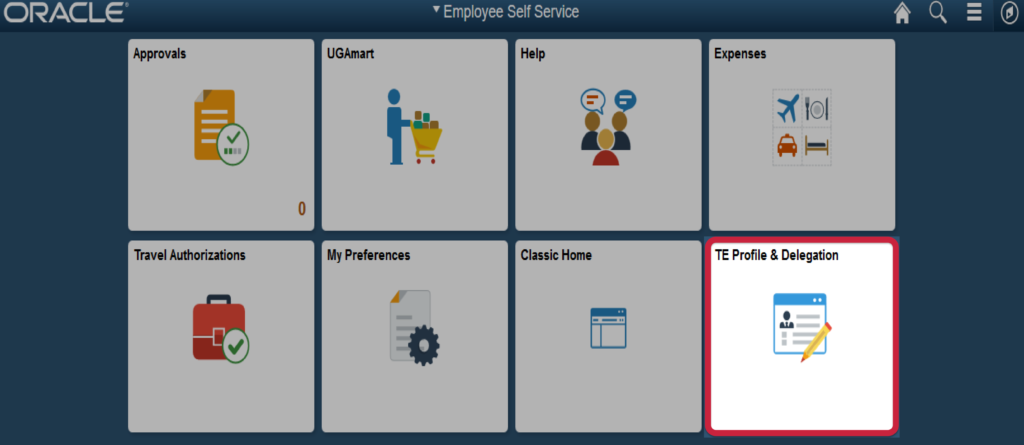
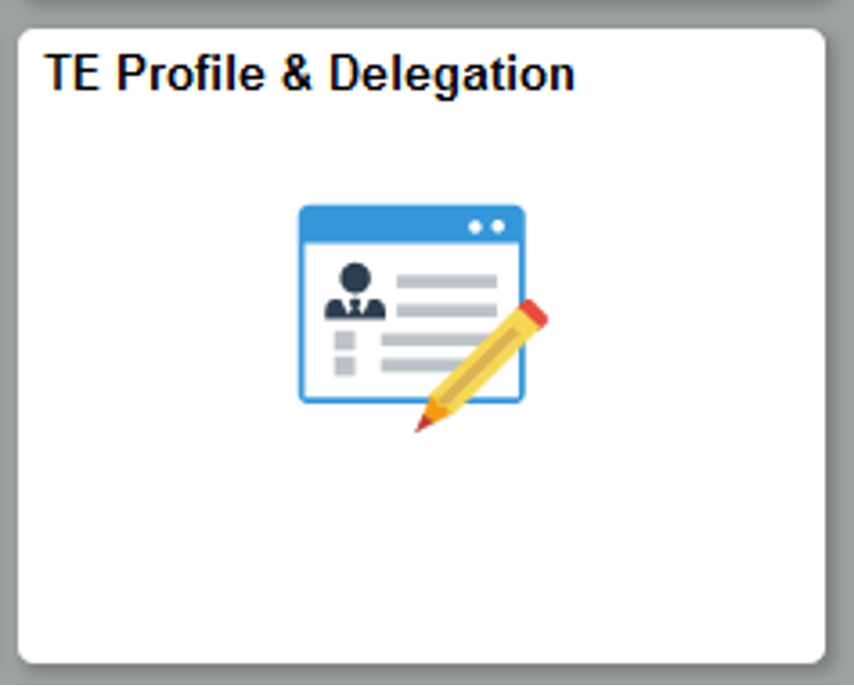
Log into financials.onesource.uga.edu using your UGA MyID, password, and arch pass duo pass code/call/push notification. If you are accessing the website off campus you will also need to have a Cisco any any-connect VPN installed on your computer. Once logged in, make sure the screen says “Employee Self Service” at the top, then click “TE Profile & Delegation.”
Step 2
On the Authorize Users page, click the “+” (plus-sign) to add a new row.
In this new row, within the “Authorized User ID” field, enter the MyID of the employee(s) to which you wish to delegate authority.
Step 3
Under “Expense Document Type,” select “Travel Authorization.”
Under “Authorization Level“, select Edit & Submit.
Step 4
Repeat Steps 2 & 3 to add both Leslie and Joanne.
- Please assign both Joanne Greenway (MyID: greenway) and Elizabeth ‘Leslie’ Sitz (MyID: lsitz) as delegates since they serve as back up for one another.
Click the Save button to save your delegate selections.
